
- Home
- News
- Live/Results
- Events
More Events
- 2022 Visions Off-Road RC Championships
- All Coverage
- Watch Video
- Results
- 2022 ROAR 1/8th Scale Off-Road Nationals
- All Coverage
- Watch Video
- Results
- Photos
ADVERTISEMENT | ADVERTISE WITH US
ADVERTISEMENT | ADVERTISE WITH US
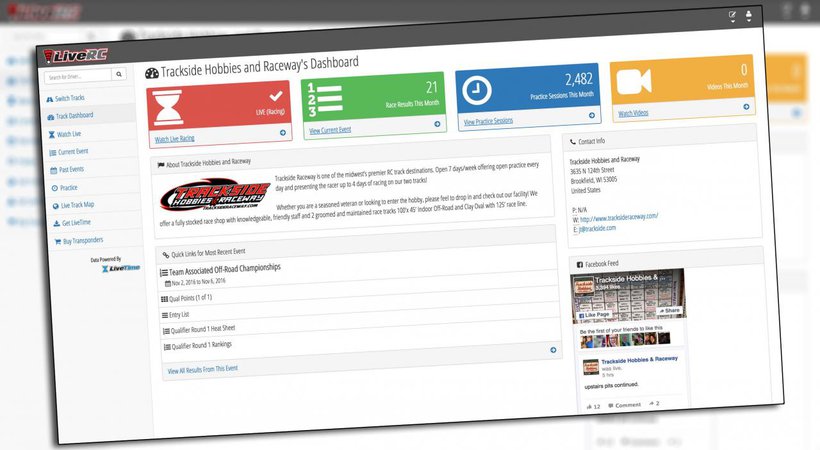
By Aaron Waldron
LiveRC.com
After rigorous testing - including a public beta test during the 2016 IFMAR Worlds in Las Vegas - LiveRC is proud to publish its new broadcast page. The totally-revamped layout is both desktop- and mobile-friendly, and harnesses the power of LiveTime Scoring Engine to provide new features and functionality that any RC racing fan will enjoy.
Take it for a spin now at http://live.liverc.com
The main sections of the new broadcast page can all be found on the left-side navigation bar. First, you’ll notice the new track list. Tracks currently running are listed on the left, with a red camera icon to denote which tracks are broadcasting a video feed. You’ll notice the yellow star for this weekend’s Team Associated Off-Road Championships at Trackside Hobbies and Raceway, which is a featured event. There’s also a search field for offline tracks. You can pull up the track list at anytime.

When you select a track, you’re taken to the track’s dashboard - and a special URL; in the case of this week’s Team Associated-sponsored race, it’s http://trackside.liverc.com. Across the top are four easy-to-reach options that allow you to quickly access live racing, current event results, most recent practice sessions, and the Race Video Archive.
The new track dashboard also has features for the track to use to help generate more interest in their business. They can feature a logo and short description, contact info, and embed their Facebook page feed.

The new site works on mobile devices as well!

When you’re watching live racing, the layout will look familiar - but with a larger video box, a cleaned-up chat room, and a scoring feed that looks like LiveTime’s RaceVision.

The chat room also works on mobile now, too!

When you select the current event button, race results open in a clean, easy-to-read layout for each heat. Select a particular driver, and their lap times pop up along with detailed data about their performance.

You can also view the full round results for each class, as well as qualifying points.

Perhaps the most heavily-requested feature implemented in the new broadcast page is the ability to access archived race results. Choose the track and date you want to revisit, and you can go all the way back to the first race the track used LiveTime Scoring Engine.

A noteworthy addition to the new broadcast page is the fully-developed practice session view. Viewers can access archived practice results by selecting a particular date and quickly see each driver’s completed number of laps, time on track, and fast and average laps.

Select a particular driver, and you’ll pull up more information about that particular practice session - the driver’s class, transponder number, session time and date, lap times, and averages.

When the host track submits a drawing of the layout, the Live Track Map uses each driver’s average lap to estimate where on the course each racer is at that given moment.

There are also options for tracks to get more information about trying LiveTime Scoring Engine, as well as a direct link for racers to purchase MyLaps transponders.
We are excited to launch our new broadcast page, and we would love to hear your feedback!
ADVERTISEMENT | ADVERTISE WITH US
ADVERTISEMENT | ADVERTISE WITH US
Recent comments